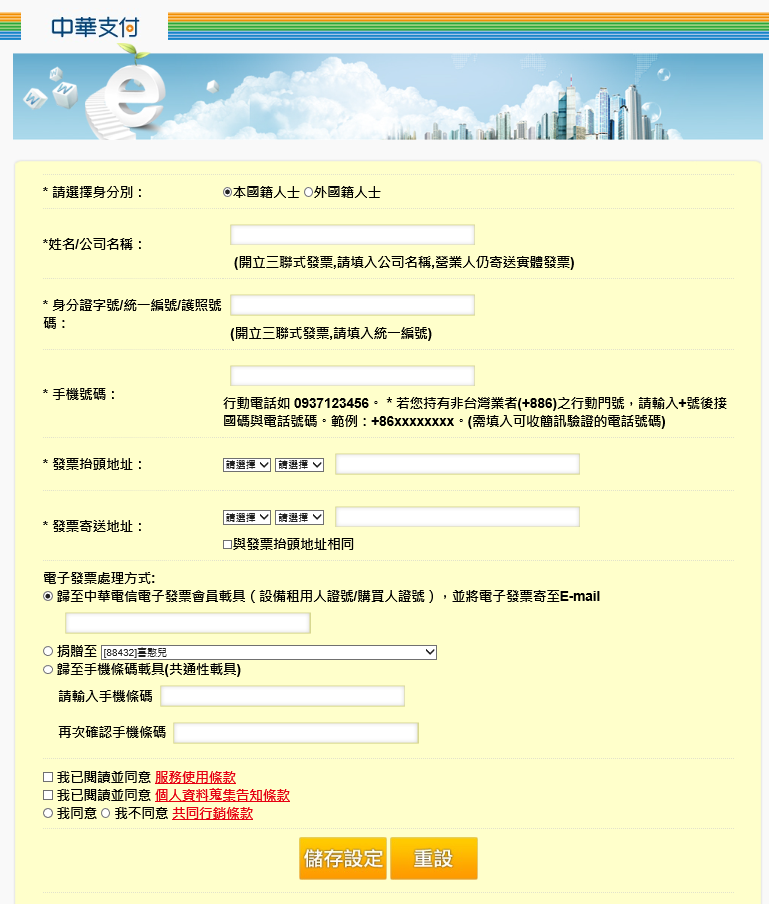-
English
-
繁中版說明
-
简中版说明
-
English
-
繁中版說明
-
简中版说明
-
▪ Visit CHT Member Center website, fill in relevant information and complete the registration form to register as an ordinary member of CHT. After completing the registration process, and ordinary member account will be sent to your registered e-mail address.
Member Register
▪ When first log in to hicloud user portal as an ordinary member, please read the terms and conditions of credit card authorization, and follow the system guidelines for the credit card authorization process. The authorization process needs to be completed before using cloud services.
Customer login
The credit card certification process procedures are as follows (please refer to the user guide for details)
Step 1
Please carefully read the [How to register?] at the initial credit card authentication window, and then select [Next].
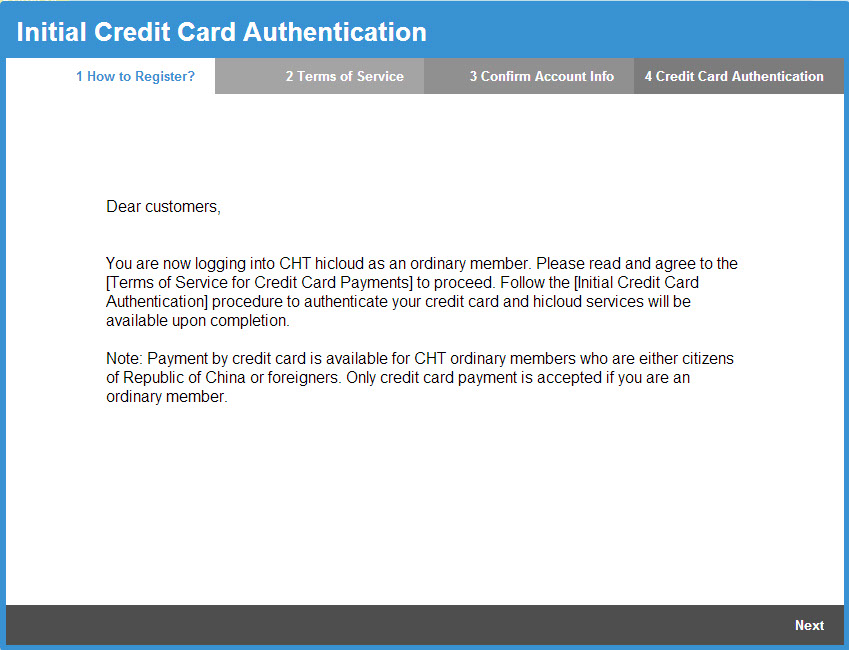
Step 2
Please carefully read the [Terms of Service for Credit Card Payments] and then select [I agree].
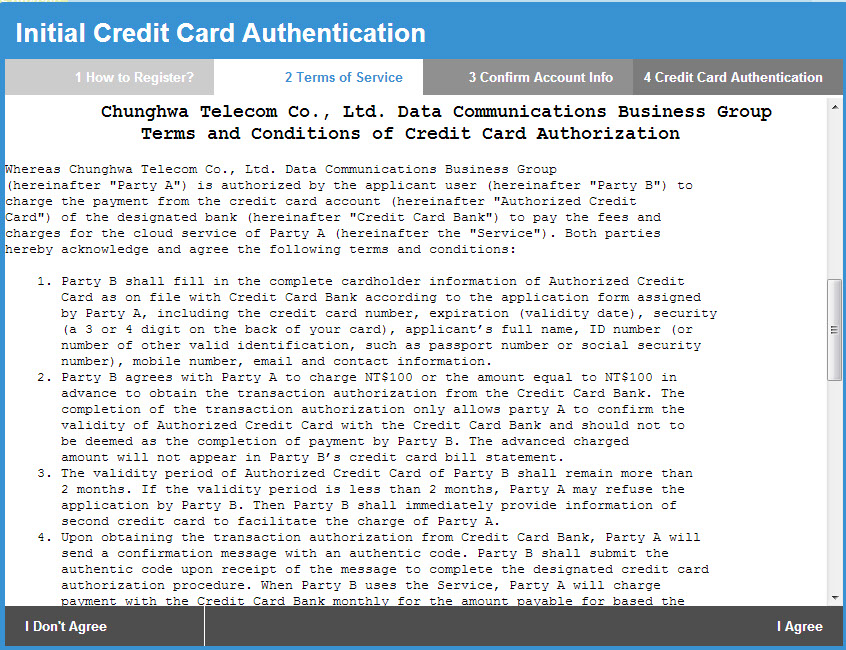
Step 3
Please fill the basic information in the [Confirm Account Info] window, and then click at [Next] to save.
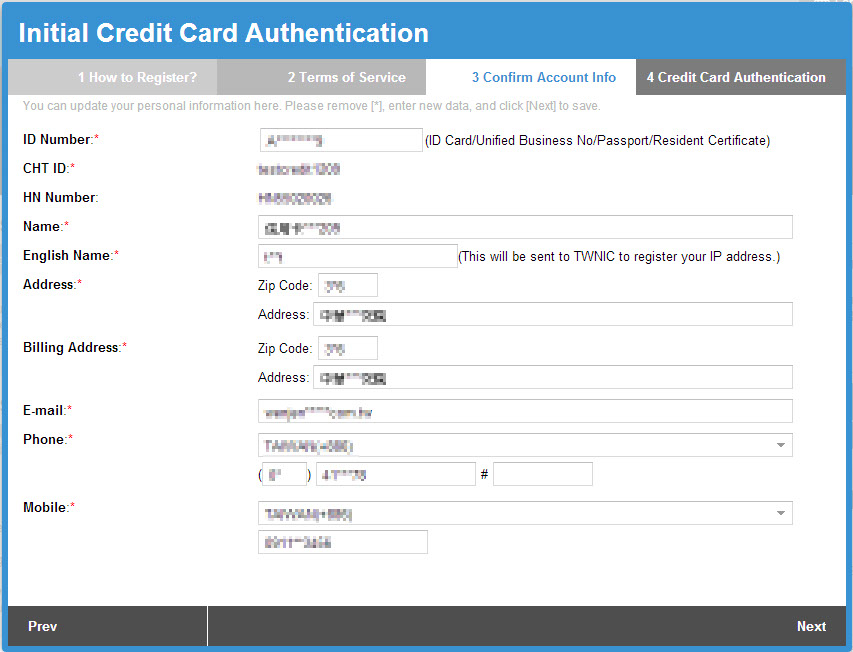
Step 4
Please click at [Begin Authentication>>] to start the credit card authentication process.
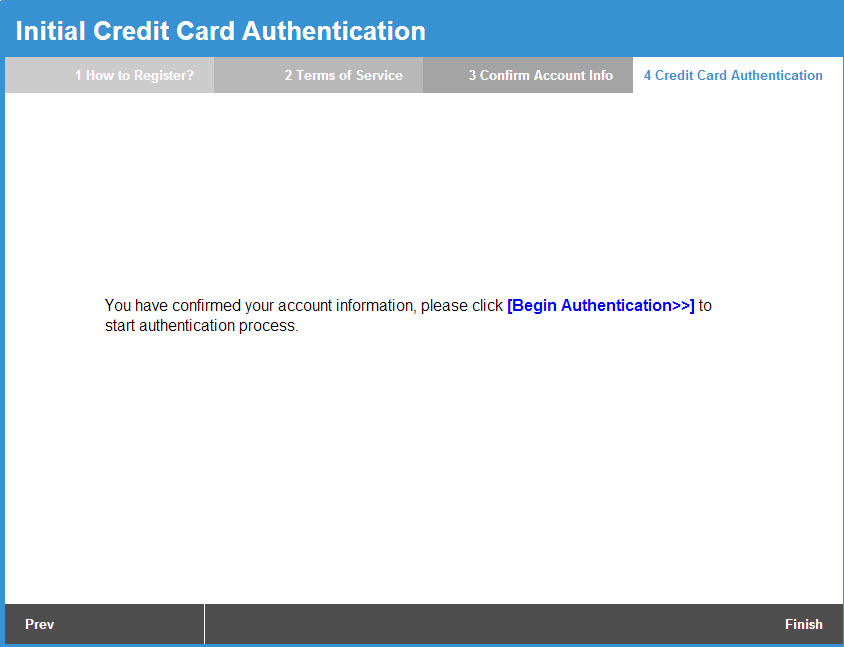
Step 5
Please confirm the purchase information and enter the credit card information and captcha, and then click [Confirm].

Step 6
Click "取得簡訊OTP服務密碼(Obtain the OTP authernticataion code)" and click "送出(Send)" after you obtain the OTP authentication and enter it in the form.

Obtain OTP authentication code

Enter OTP authentication codeStep 7
Please determine how to deal with the electronic invoice. Please fill in the basic information and select the way to deal with the electronic invoice, and then click at [Submit].
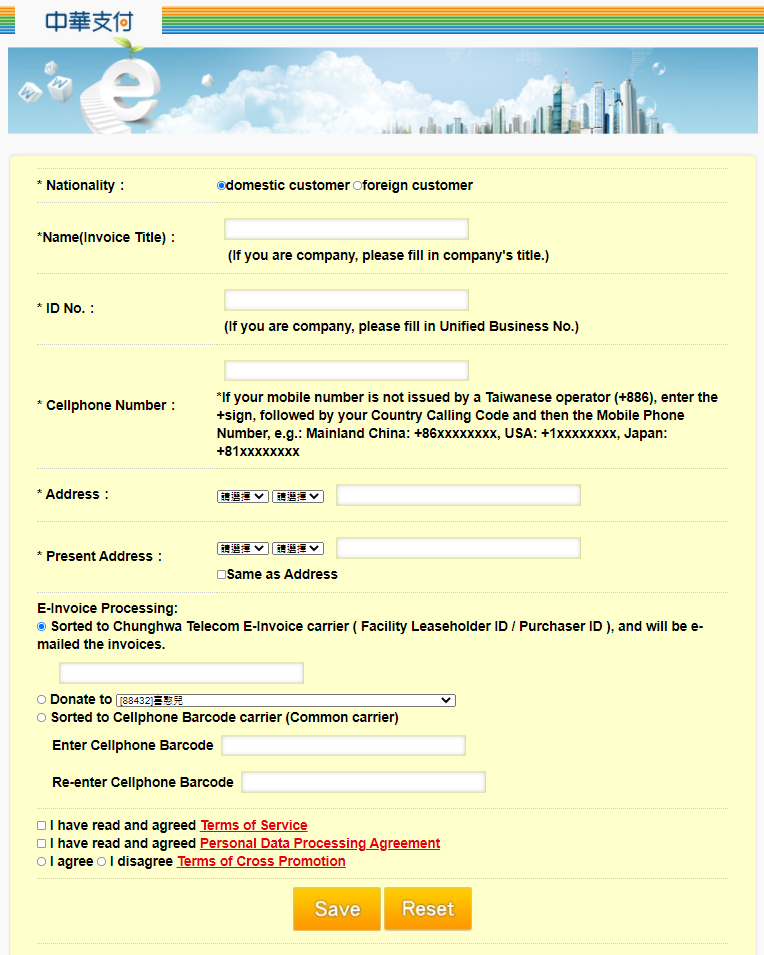
-
▪ 至中華電信會員中心網站註冊為普級會員,經過會員註冊流程,填寫相關資料後, 即可取得普級會員帳號。
會員註冊
▪ 普級會員首次登入hicloud 使用者介面(User Portal)時,請詳閱信用卡付款授權約定條款,並請依照系統指引進行信用卡初次認證流程,完成認證後方可使用雲端服務。
客戶登入
信用卡認證流程操作步驟如下: (詳見使用指南)
步驟1
於「信用卡認證流程」視窗中,詳細閱讀「普級會員帳號註冊說明」後,點選「下一步」。
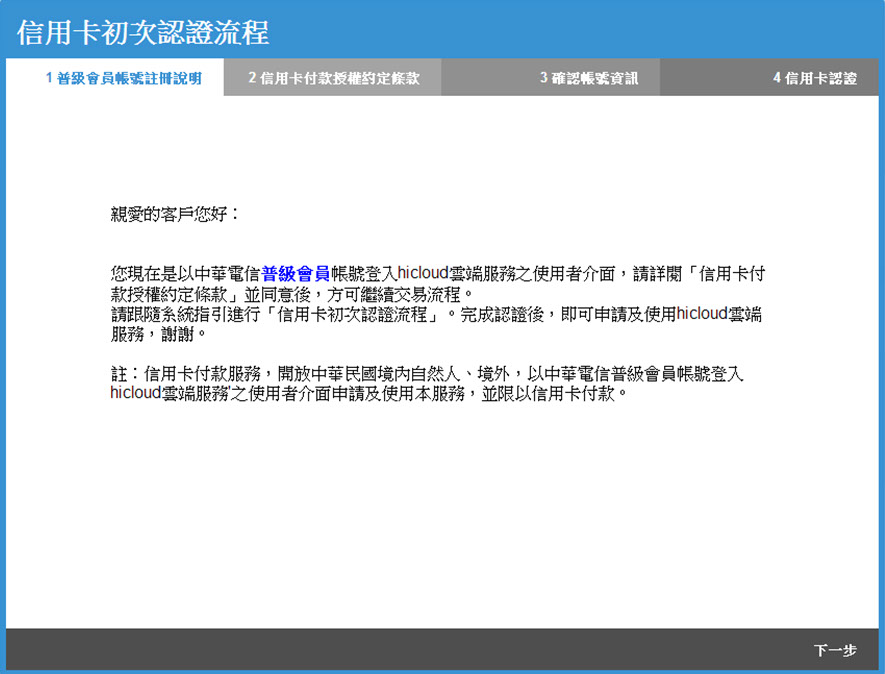
步驟2
詳細閱讀「信用卡付款授權約定條款」後,點選「我同意」。
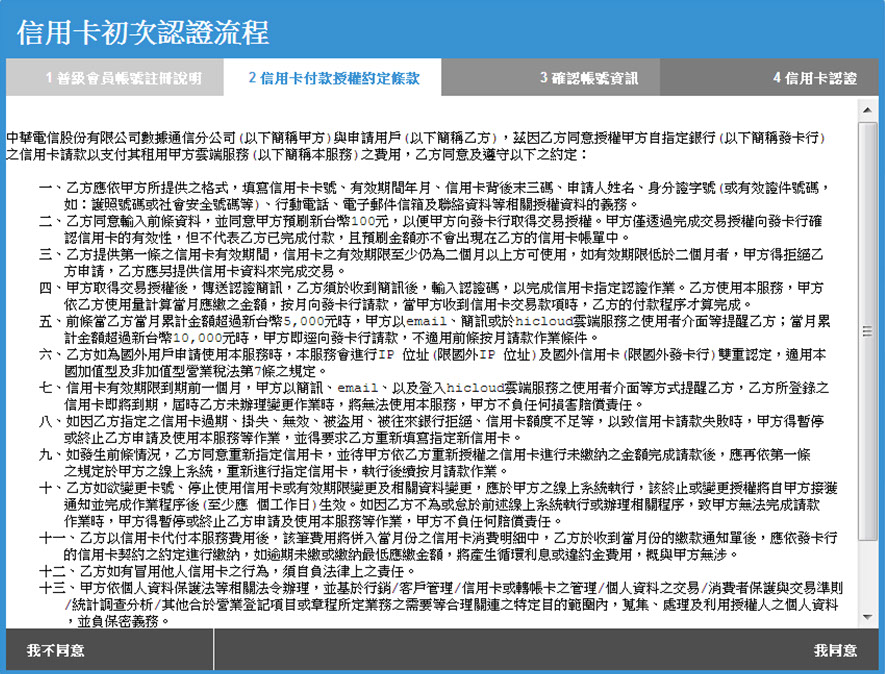
步驟3
於「確認帳號資訊」中,輸入基本資訊。輸入完成後,點選「下一步」,並於「儲存成功」的訊息視窗中點選「確定」。

步驟4
點選「開始認證信用卡>>」進行信用卡認證。
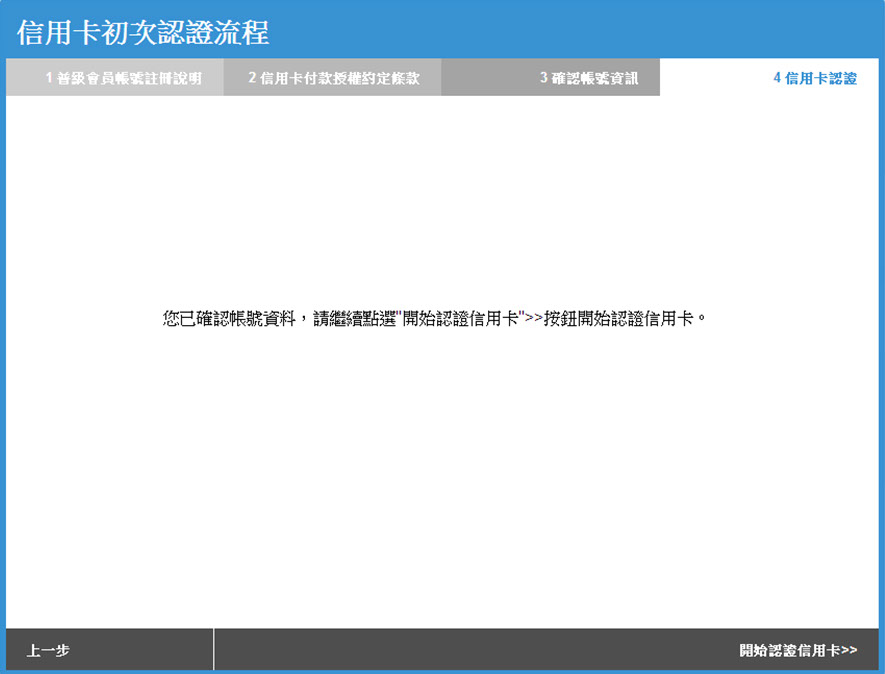
步驟5
確認交易資訊,並輸入信用卡資訊及圖形驗證碼後,點選「確認」。

步驟6
點選「取得簡訊OTP服務密碼」,並在取得密碼後輸入並點「送出」。

取得簡訊OTP密碼

輸入簡訊OTP密碼步驟7
設定電子發票處理方式。輸入基本資料,並選擇電子發票處理方式後,點選「儲存設定Submit」。
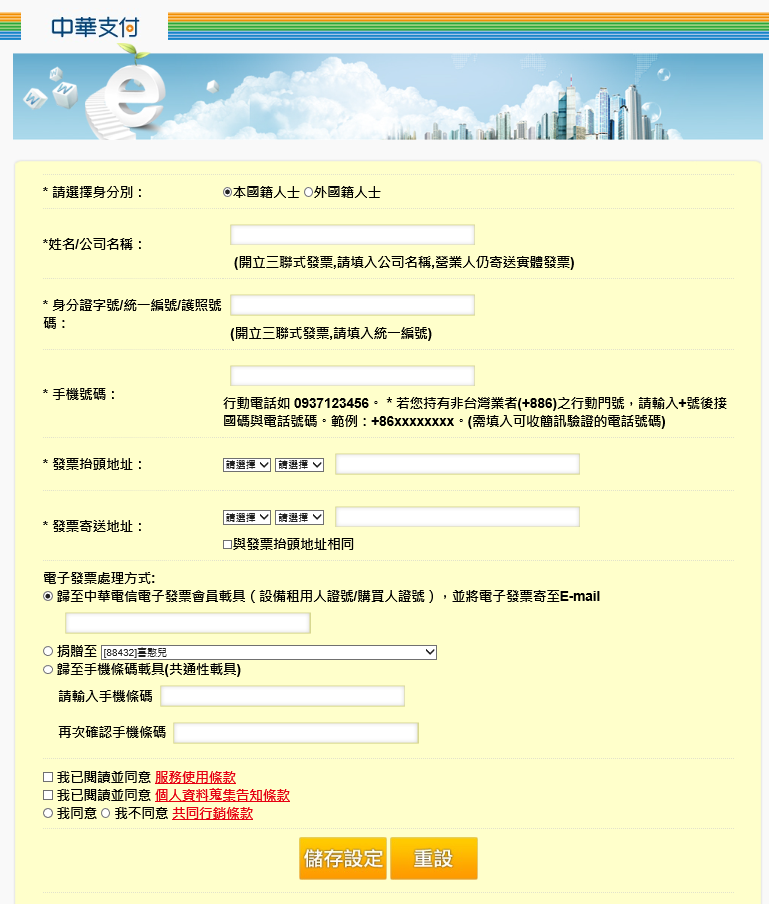
-
▪ 至中华电信会员中心网站注册为普级会员,经过会员注册流程,填写相关数据后, 即可取得普级会员账号。
会员注册
▪ 普級会员首次登入hicloud 用户接口(User Portal)时,请详阅信用卡付款授权约定条款,并请依照系统指引进行信用卡初次认证流程,完成认证后方可使用云端服务。
客户登入
信用卡认证流程操作步骤如下: (详见使用手册)
步驟1
在「信用卡初次认证流程」窗口中,详细阅读「普级会员账号注册说明」后,点选「下一步」。
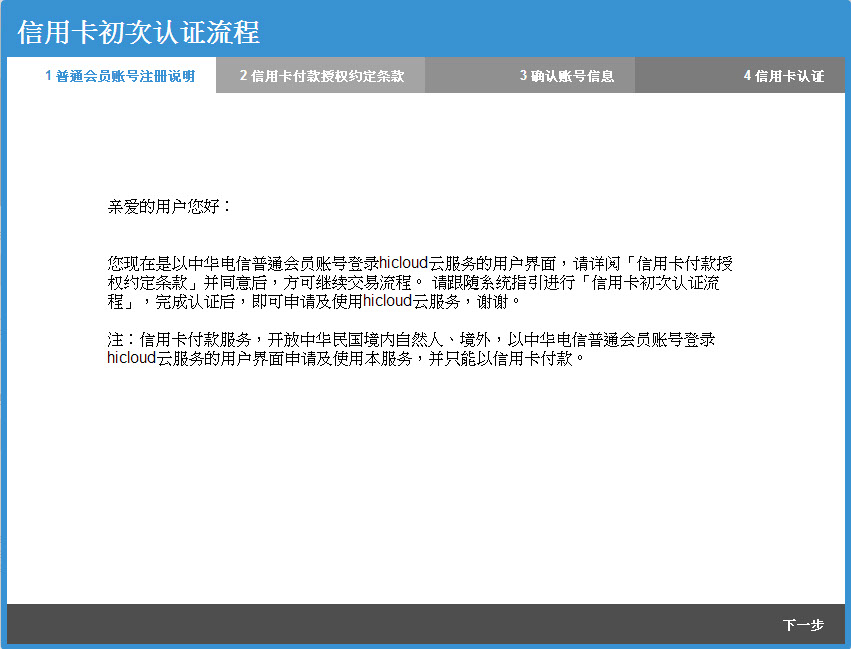
步驟2
详细阅读「信用卡付款授权约定条款」后,点选「我同意」。
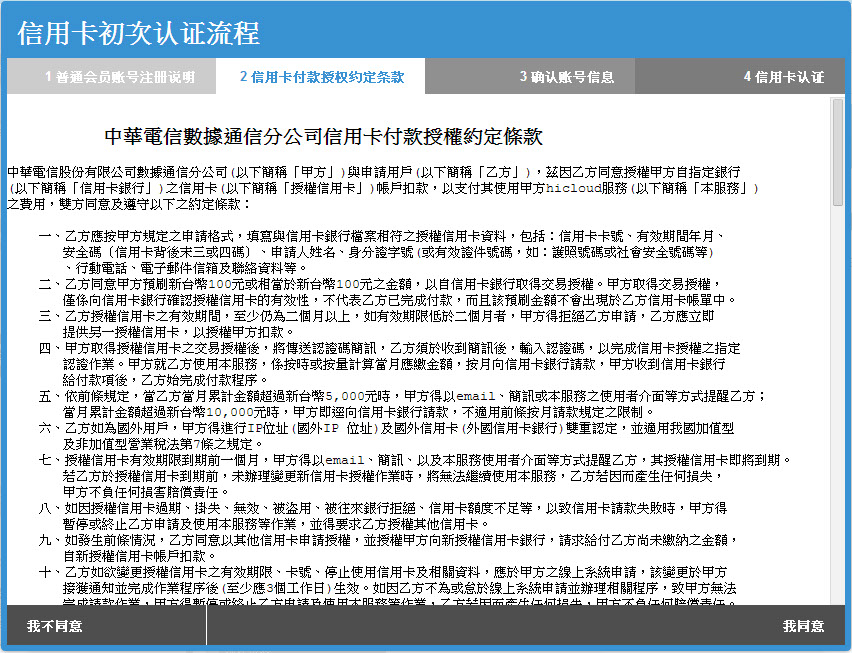
步驟3
在「确认账号信息」中,输入基本信息。输入完成后,点选「修改」,并于「保存成功」的信息窗口中点选「确定」,再点选「下一步」。

步驟4
点选「开始认证信用卡>>」进行信用卡认证。
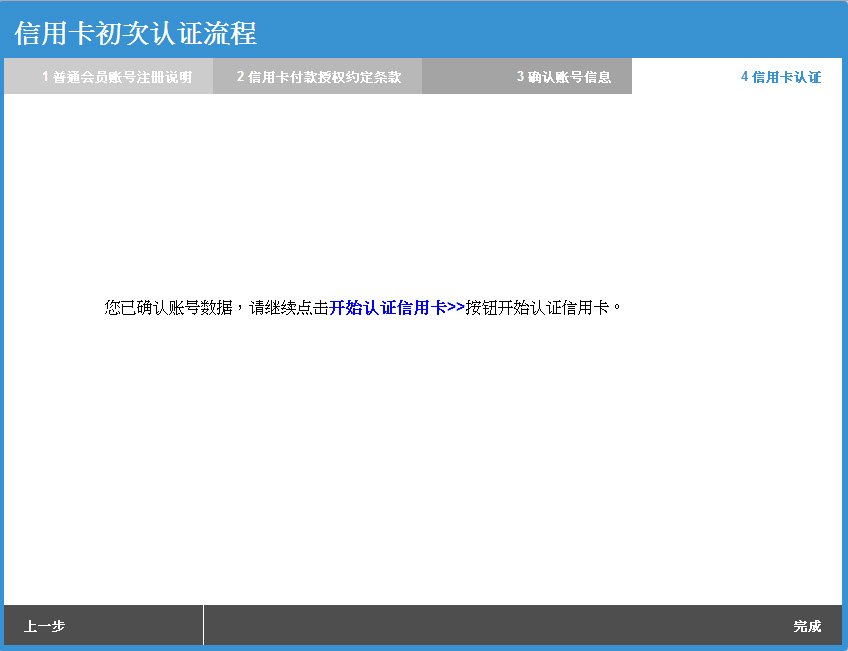
步驟5
确认交易信息,并输入信用卡信息及图形验证码后,点选「确认」。

步驟6
点选「取得简讯OTP服务密码」,并在取得密码后输入并点「送出」。

取得简讯OTP密码

输入简讯OTP密码步驟7
设定电子发票处理方式。输入基本数据,并选择电子发票处理方式后,点选「储存设定Submit」。